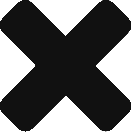Like you, I use the Under Cloud as a digital research assistant, and I’m perhaps the more critical than most when it comes to using it, and what to expect of it! So, I’m always working hard to improve its research capabilities for everyone.
8 improvements to the reading, writing, and editing experience
A lot of our time is spent reading web pages, writing and editing notes, so it’s vital that experience is as good for reading as it is for editing.
- Navigating large (long-read) notes and web pages, or assets with lots of links, and on a mobile device, were activities that had huge room for improvement. I’ve added navigation for quick access to: links in (alt-t); and out (alt-b) of an asset; comments (alt-c); the editor (alt-e); and the link field itself (alt-l). You should find the new navigation indispensable.
- Knowing when the Under Cloud is performing an automated save in the background, and having instant access to make a manual save are essential. I’ve fixed the exit and save buttons to the bottom left. Also, to the right, are contextual buttons, specific to web pages: the read status; and the button to open the original web page in a new tab or window.
- When editing, having access to as much vertical as possible is essential. I’ve pinned the title underneath the navigation at the top of the window, along with the button to add an asset as a favourite, and the whole thing hides itself when we scroll down into the editing area, leaving us with the maximum vertical space to read and edit.
- I’ve introduced contextual tabs, allowing us to access tags, and sharing, among others. When on a mobile device, the text labels vanish, allowing us to see most of the tabs in a single glance.
- I’ve moved the comments to the bottom of the editing area, as is common with most web pages (although this could change in a future version — please feel free to share ideas and suggestions).
- When adding tags to an asset, expect to find them listed beneath the edit area, for quick access (I’ll be expanding on tags in a future version).
- While the Under Cloud does support various methods of embedding code straight into a note, it’s not the same as a dedicated environment like Markdown. I’ve introduced support for the Markdown editor, accessible when creating a new note. I’m using a custom theme that mimics the appearance of GitHub. Also, the editor supports HTML alongside Markdown.
- Linking notes to web pages is at the core of the Under Cloud. It’s now possible to add links to assets while editing an asset (a caveat to this is there is no option to add a comment).
Saving a web page with a copy and a click
At the moment, there is no version of the Under Cloud for mobile devices, and although it functions like a regular web application in a web browser on mobile devices, there’s no support for extensions and plugins. So, I’ve added a new button. Yes, a button! As buttons go, it’s not bad. But as a feature, it’s a big improvement to the Under Cloud: copy a link to a web page; go to the Under Cloud and click that damn button; then, follow the prompt. It’s also a smart button, in that it knows if you’ve saved the same web page before!
What’s next?
I have some major changes planned. No doubt some of you are as annoyed as I am with the loss of context when filtering assets in the Narrative, or the random feeling of getting dumped out of an asset when exiting it? Yeah, I’ll be fixing those things in the coming months.