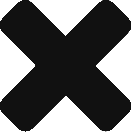Yes, we have a new feature for the Under Cloud, one designed for those on mobile devices — so that’s everyone, then.
While the Under Cloud has an extension for Google Chrome that allows us to save a selection of text from a web page, what’s been lacking is the option to automate the saving of the entire page. Obvious though it is, saving a web page is no trivial task, and it’s something I’ve been 7 parts preparing for, 2 parts avoiding, and 1 part dreading for ages!
Having begun work on the new feature last Friday, it’s complete and in the wild — and it’s been an enjoyable experience, too.
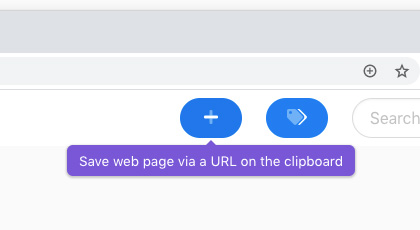
How do you use this newfangled featured? Simple:
- copy the link to a web page;
- switch to the Under Cloud, and click the plus button;
- follow the prompt.
Yes, it’s that simple.
When you first click the button, Google Chrome steps in and asks for permission to access the clipboard.
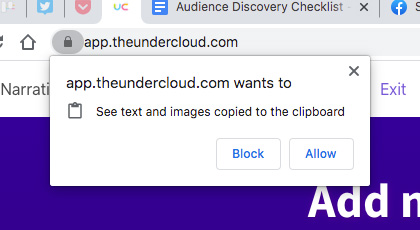
After that, anything saved via the button should appear in Activities as having been saved via Newspaper, the package we’re using deep inside the application.
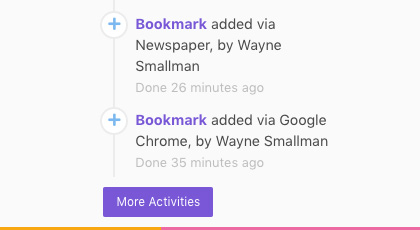
Next, I’ll be incorporating the feature into the extension for Google Chrome, allowing us to save a selection (as is the default), or save the entire page.